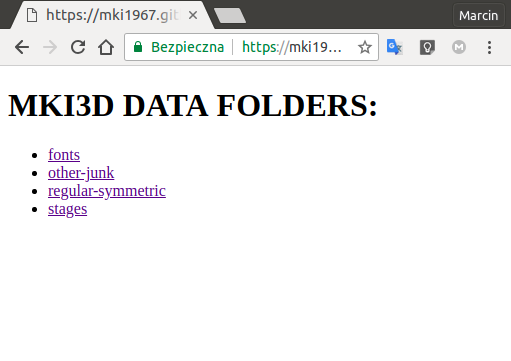Tutorial posts and news about mki3d program for designing simple 3D models made of colored segments and triangles in web-browsers. Mki3d is available for downloading and ready to use on-line at: https://mki1967.github.io/mki3d/
Tuesday, August 21, 2018
New Game Stage
A new stage has been added to mki3dgame and MKI SG PWA.
Now the games have 20 stages.
Happy playing !
Saturday, August 18, 2018
COLLECTION OF MKI3D DATA
It is not easy to invent meaningfull names for the files containing 3D designs and then to remember what is stored in the file, given its name only.
I am saving my *.mki3d files on disk in a folder that is being synchronized with a cloud, such as Dropbox or MEGAsync. So far, to recollect what is contained in the file, I had to load it to MKI3D Editor using the file load submenu ('QFLF...'), which is a time consuming action.
Now, since MKI3D can open data from URL given as input parameter, I am using bash scripts to build a simple local web site ( HTML index files ) and a simpe local server (written in Go) that let the web site be displayed in the web browser.
The HTML index files are created so that when you click on the file name, the file is being opened in the MKI3D editor in the browser.
I have also made the web-site into git repository and pushed it to GitHub and then (in the settings) I made it visible as GitHub Pages.
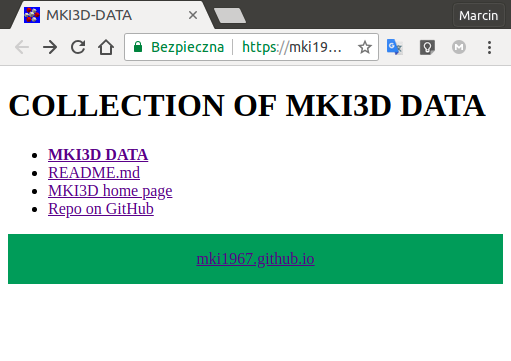
The MKI3D DATA is organized in two-level hierarchy. On the first level there are folders:
Each folder contains a list of files:
When you click on the file on the list, its contents is opened in MKI3D editor:

This is ready to use solution, if you work on Linux system with bash and installed Go compiler.
(I think, for other systems the analogous solutions could be created.)
The workflow is following:
You also have an (easy) option to publish your data on GitHub Pages.
I am saving my *.mki3d files on disk in a folder that is being synchronized with a cloud, such as Dropbox or MEGAsync. So far, to recollect what is contained in the file, I had to load it to MKI3D Editor using the file load submenu ('QFLF...'), which is a time consuming action.
Now, since MKI3D can open data from URL given as input parameter, I am using bash scripts to build a simple local web site ( HTML index files ) and a simpe local server (written in Go) that let the web site be displayed in the web browser.
The HTML index files are created so that when you click on the file name, the file is being opened in the MKI3D editor in the browser.
I have also made the web-site into git repository and pushed it to GitHub and then (in the settings) I made it visible as GitHub Pages.
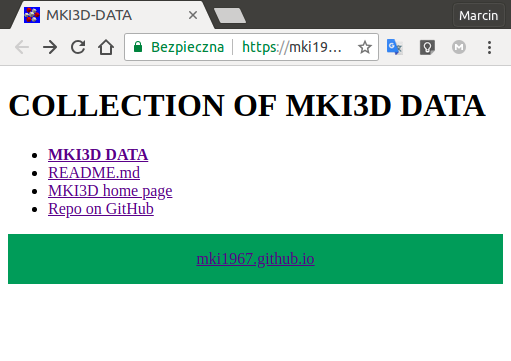
The MKI3D DATA is organized in two-level hierarchy. On the first level there are folders:
Each folder contains a list of files:
When you click on the file on the list, its contents is opened in MKI3D editor:

This is ready to use solution, if you work on Linux system with bash and installed Go compiler.
(I think, for other systems the analogous solutions could be created.)
The workflow is following:
- I start the server with the script: ./bin/run-local-server.bash.
- I open the printed URL http://localhost:8001/ in the web browser. (So, I can browse the indexed data.)
- Whenever I save a new mki3d file (or less frequently), I run the script ./bin/update.bash to update the HTML index files.
You also have an (easy) option to publish your data on GitHub Pages.
Subscribe to:
Comments (Atom)